Electronic gadgets have become a necessary part of our everyday lives in the current digital era. Laptops are a common tool in offices, classrooms, and households. The battery in a laptop is essential because it keeps the machine running when there is no access to a power outlet. A laptop’s battery will eventually start to deteriorate and will need to be replaced. The need for Replacement HP laptop Batterie will be covered in this article.
Deterioration of battery
The primary reason to replace your HP battery is its performance will deteriorate over time. Every battery has a limited lifespan and a limited number of charging cycles. After a certain number of charging cycles, the battery’s performance will decline and hold less charge. This means the battery life will decrease, and the laptop will need to be charged more frequently. If the laptop’s battery life is significantly shorter than when it was new, it may be time to replace it.
Swelling or leakage
An additional justification for replacing your HP battery is the possibility of swelling or leakage. It is critical to replace your laptop’s battery right away if you discover that it has inflated or is exhibiting leaking symptoms. A bloated battery poses a safety risk and can harm the laptop’s internal parts. Additionally, damaging the laptop and creating a fire risk is a leaking battery.
Why replace the battery?
The performance of the laptop is also enhanced by replacing an outdated battery. The laptop may operate more slowly or shut off suddenly if the battery is outdated. The laptop might shut down while you are working if the battery is not retaining a charge, perhaps resulting in the loss of any work that has not been saved. These problems can be resolved, and the laptop’s general performance can be enhanced by changing the battery.
Additionally, changing the battery might help your laptop last longer. The battery might malfunction if it is not returned, necessitating a complete laptop replacement. You can prolong the life of your laptop, save money, and lessen electrical waste by changing the battery.
Opt for the right battery
It’s crucial to get the appropriate HP battery for your laptop while changing out your current one. For each model of laptop HP makes a different battery, therefore choosing the right battery is essential. The improper battery might cause the laptop to malfunction or be damaged.
Tips to save battery life
The new battery must also be properly cared for if you want it to live as long as possible. Avoiding draining the battery completely is one approach to this. In order to increase the battery’s longevity, it is advised to keep it charged between 20% and 80%. Additionally, the battery must not be exposed to extremely high or low temperatures or moisture since these conditions might harm the battery.
Summing it all up
When your HP battery’s performance degrades, and it starts to retain less charge, you should replace it. The laptop may operate more slowly or abruptly shut off if the battery is old. It is essential to replace your laptop’s battery immediately if it is bloated or leaking. A new battery may increase a laptop’s performance and lifespan, eliminate electronic waste, and save money. When changing the battery, selecting the right one for your laptop and caring for the new one properly to increase its longevity is crucial.
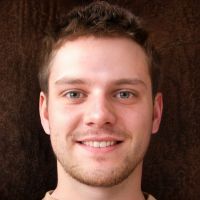 Bert
Bert